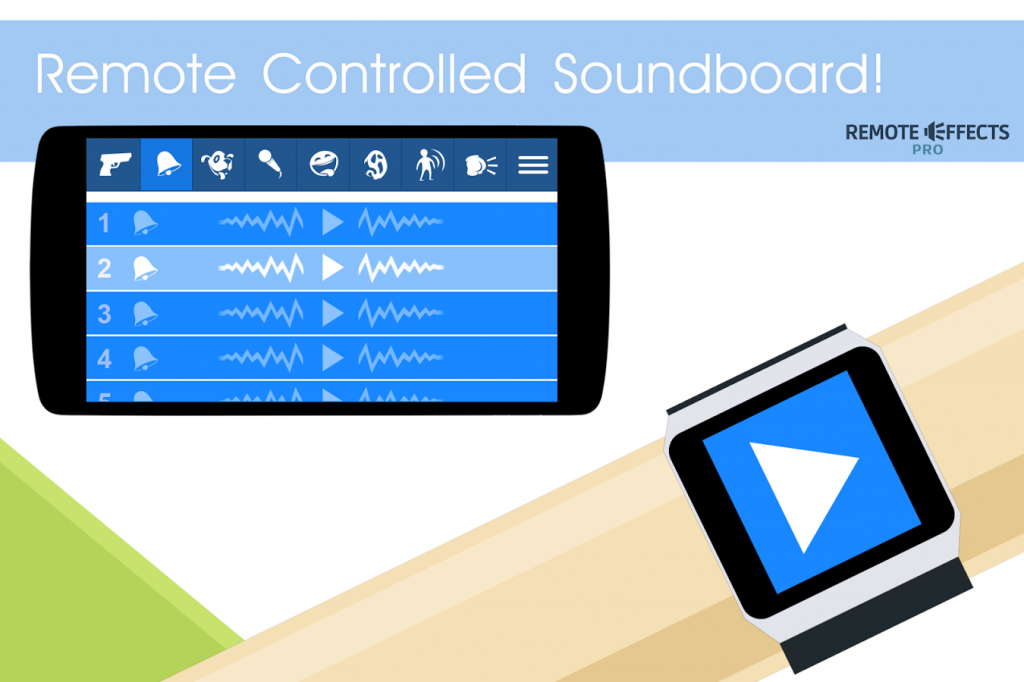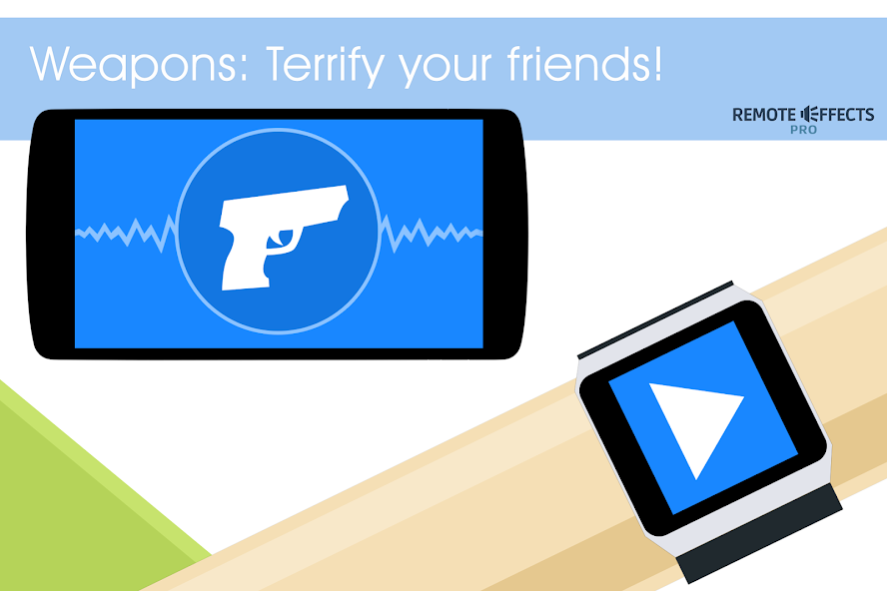Remote Effects Pro 1.2.1
Paid Version
Publisher Description
Ever wanted to troll your friends or be the center of attention at the next party? Do you want to be the ultimate master of the LULZ? Here is your chance!
With Remote Effects Pro you can remotely activate a variety of sounds directly from your Android Wear device and play them on your phone completely unnoticed! Underline your joke with the proper sound or play pranks on your friends and family.
With more than 150 different sounds, ranging from the fabulously funny to the awesomely annoying, you’ll have a sound for any occasion!
SOUND CATEGORIES
• Weapons
• Alarm, Bells & Horns
• Fart & Burp
• Animals
• Fun
• Explosions
• Horror
• Human
• Speech
FEATURES
✔ More than 150+ awesome sounds
✔ Remote control the sounds with your Android Wear device
✔ Annoy or amaze your friends with stealthy sound effects
✔ Create the soundtrack to your jokes
✔ Command the lulz with the touch of a finger
✔ Full tablet support
Thank you for playing ‘Remote Effects Pro’!
Get in touch with HandyGamesTM :
http://www.handy-games.com
Join us on Facebook :
http://www.fb.com/handygames
Stay tuned on Google+ :
http://goo.gl/qkjngm
Subscribe to our channel on YouTube :
http://goo.gl/2Kq6yY
Check news on Twitter :
http://www.twitter.com/handy_games
Follow us on Instagram :
http://instagram.com/handygames
Imprint: http://www.handy-games.com/contact/
© www.handy-games.com GmbH
About Remote Effects Pro
Remote Effects Pro is a paid app for Android published in the Recreation list of apps, part of Home & Hobby.
The company that develops Remote Effects Pro is HandyGames. The latest version released by its developer is 1.2.1.
To install Remote Effects Pro on your Android device, just click the green Continue To App button above to start the installation process. The app is listed on our website since 2015-04-09 and was downloaded 4 times. We have already checked if the download link is safe, however for your own protection we recommend that you scan the downloaded app with your antivirus. Your antivirus may detect the Remote Effects Pro as malware as malware if the download link to com.hg.remoteeffectspro is broken.
How to install Remote Effects Pro on your Android device:
- Click on the Continue To App button on our website. This will redirect you to Google Play.
- Once the Remote Effects Pro is shown in the Google Play listing of your Android device, you can start its download and installation. Tap on the Install button located below the search bar and to the right of the app icon.
- A pop-up window with the permissions required by Remote Effects Pro will be shown. Click on Accept to continue the process.
- Remote Effects Pro will be downloaded onto your device, displaying a progress. Once the download completes, the installation will start and you'll get a notification after the installation is finished.